Run Checks in Private Locations
Your internal applications and APIs deserve the same care as the public ones. With our Checkly Agent, you can test your private APIs and applications using Checkly, too.
Get started Read documentation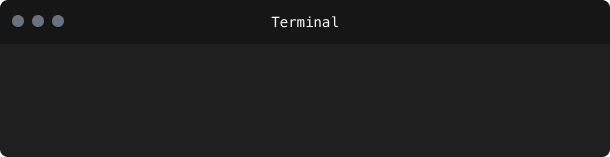
docker run -e API_KEY="pl_..." -d ghcr.io/checkly/agent:latest
Countless new check locations running in your infrastructure
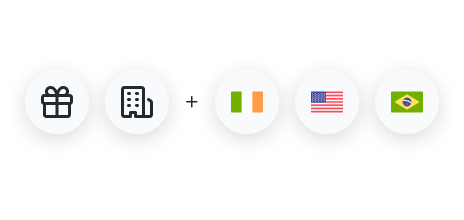
Works with your on-prem locations
Run checks from our infrastructure in Ireland, the US or São Paulo, or your own one like your private data center.
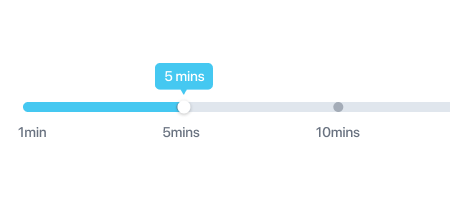
Manage your monitoring parameters
Define appropriate check intervals, store check results over time, and get alerts when things go wrong.
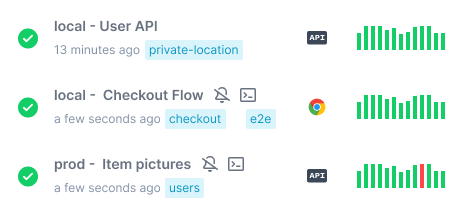
One setup for local and cloud
Use the same monitoring and alerting infrastructure for both public and internal applications and APIs.
How it works?
Managing your checks, groups, alert channels and other monitoring resources should never be the bottleneck for shipping more code or increasing visibility into the state of your systems.
A running Checkly Agent continuously polls our backend to learn about pending checks.
It runs the tests and reports the results back to the Checkly infrastructure.
If registered agents go down and stop asking for new checks to run, we’ll notify you immediately.
Kickstart your private location in Checkly in 3 simple steps
Create private location
Create a new private location and a new API key from settings.
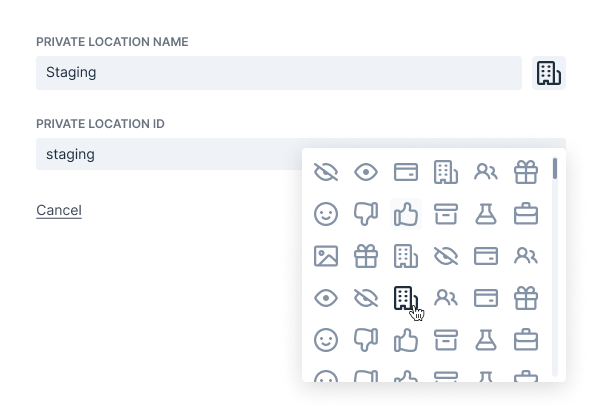
Install the container
Install and run the container in your infrastructure using this API key to retrieve, run and store checks and their results.
docker run -e API_KEY="pl_..." -d ghcr.io/checkly/agent:latest
Create checks
Write your checks in the Checkly UI and get your internal application testing rollin’.
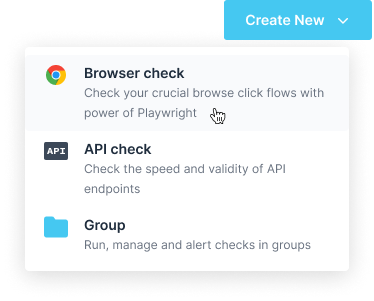
Start monitoring your API endpoints and your vital site transactions.
Start for free