Sync with the GitHub Deployments API
Some projects use custom deployment scripts and processes. If you want to follow the “sync on deployment” strategy to update your Browser checks but don’t use a GitHub CI/CD integration, leverage the GitHub API.
Before moving on guarantee to follow the GitHub Sync setup steps.
Trigger a GitHub Sync via the GitHub API
Configure your Browser check to listen for production deployments.
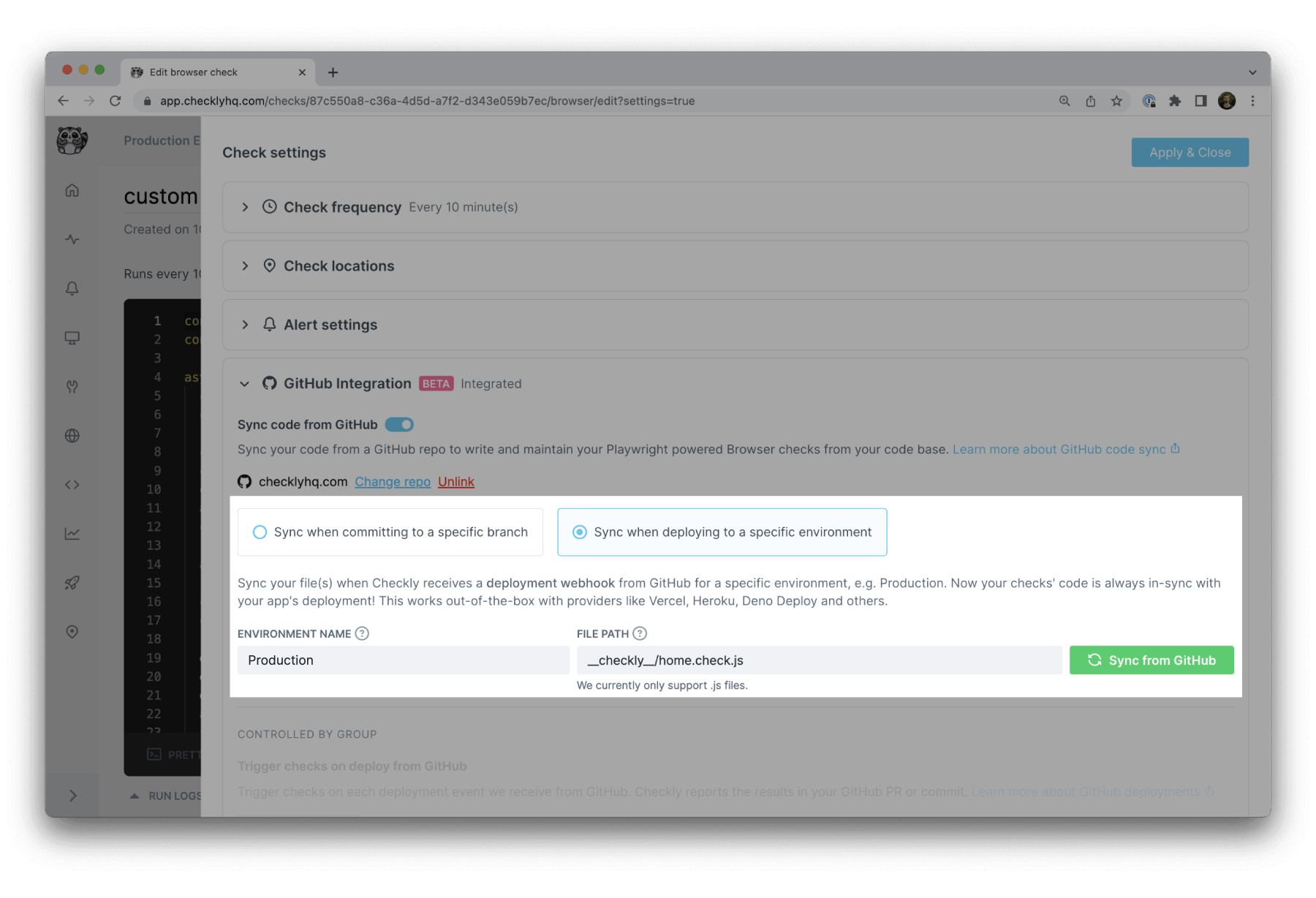
Checkly synchronizes your Browser checks after receiving a successful deployment_status event.
To trigger this event, perform two steps via the GitHub API:
- Create a new deployment in your GitHub project.
- Update the deployment status to
success.
The following code samples leverage the GitHub CLI for simplicity. Use curl or HTTP calls alternatively.
Create a new deployment
Create a new deployment via the /repos/{owner}/{repo}/deployments endpoint.
$ gh api \
--method POST \
-H "Accept: application/vnd.github+json" \
/repos/checkly/checklyhq.com/deployments \
-f ref='main' \
-f payload='{ "deploy": "trigger-gh-sync", "environment": "production" }' \
-f description='Custom deploy'
If the deployment creation succeeds, move on and use the id property to update this deployments status.
{
"url": "https://api.github.com/repos/checkly/checklyhq.com/deployments/622767618",
"id": 622767618,
"node_id": "DE_kwDOA9KB0c4lHq4C",
"task": "deploy",
"original_environment": "production",
"environment": "production",
"description": "Custom deploy",
"...": "..."
}
Update the deployment status
Update the deployment’s status via the /repos/{owner}/{repo}/deployments/{deployment_id}/statuses endpoint. In this case, it’s 622767618 which we retreived from the previous call.
$ gh api \
--method POST \
-H "Accept: application/vnd.github+json" \
/repos/checkly/checklyhq.com/deployments/622767618/statuses \
-f environment='production' \
-f state='success' \
-f description='Deployment finished successfully.'
If your Browser checks are configured to wait for production deployments they will now be refetched and synced.
![]() You can contribute to this documentation by editing this page on Github
You can contribute to this documentation by editing this page on Github