Overview
Legacy Dashboards will be deprecated June 1st 2023.
Migrating to Dashboards V2
Our new Dashboards bring a ton of improvements over the first incarnation:
- Incident management to keep your audience in the loop on outages and maintenance.
- Better and longer range metrics for all check types.
- Custom CSS to style your dashboard and match your brand colors.
- Fully responsive and served from the worldwide Vercel CDN for speedy loading times.
Check out the new docs and read below how to migrate.
Migrating to the new dashboards takes a couple of steps. Let’s say you have a legacy dashboard hosted under the custom
domain status.acme.com
Go to the dashboards overview page and click the relevant dashboard you want to migrate and click edit. You will see two things:
-
Your new dashboard is already available on a custom URL ending in
.checkly-dashboards.com. It will have the same checks and other config as your legacy dashboards, just with the new design. -
If you use a custom domain, you need to update the
CNAMErecord forstatus.acme.comin your DNS to the newcheckly-dashboards.comdomain. This record is probably pointing todashboards.checklyhq.comright now.
After updating your DNS it can take some minutes for the changes to propagate.
Troubleshooting
We have synced most the custom domains with our new hosting provider Vercel: you only need to point your DNS towards the
new domain checkly-dashboards.com. However, if you find your dashboard not resolving after updating your DNS please reach
out to support on support@checklyhq.com with your domain name (e.g. status.acme.com).
In some cases, our provider will ask you to verify you are the owner of the domain by adding another TXT record to you
your DNS. You will see a notice similar to the one below.
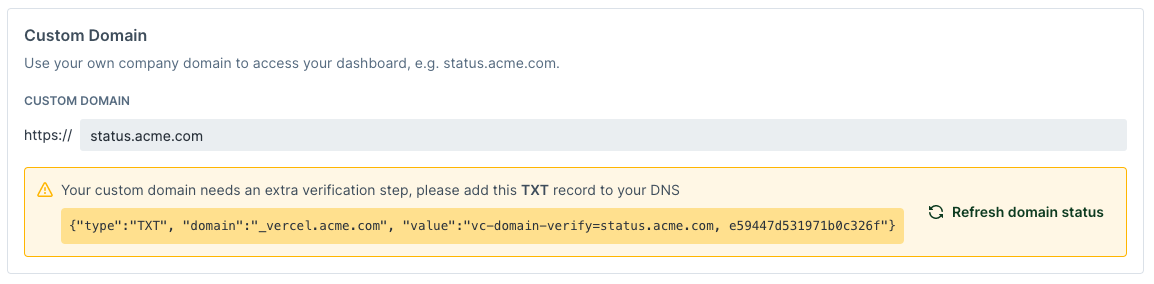
![]() You can contribute to this documentation by editing this page on Github
You can contribute to this documentation by editing this page on Github