Heroku CI
On this page
Checkly can work with Heroku either through its GitHub Deployments integration or with Heroku CI. When in doubt between the two, our recommended solution is to use the GitHub Deployments integration.
Heroku CI example
If you are using Heroku CI, you can add a post-deploy step in your app.json file:
{
"name": "MyApplication",
// ...
"scripts": {
"postdeploy": "echo 'Deployment finished.' && curl 'https://api.checklyhq.com/check-groups/4/trigger/$CHECKLY_TOKEN' > $PWD/checkly.json' && if [ $(grep -c '\"hasFailures\":true' $PWD/checkly.json) -ne 0 ]; then exit 1; fi"
}
}
You can find an example of app.json file in our checkly-ci-test GitHub repo.
Additionally, you will need to set your CHECKLY_TOKEN as a config variable for your app on Heroku CI. This allows it to be picked up by the trigger command without the need to expose it in plain text in your repository.
Note: the Checkly Token is the very last part of the check’s command line trigger URL.
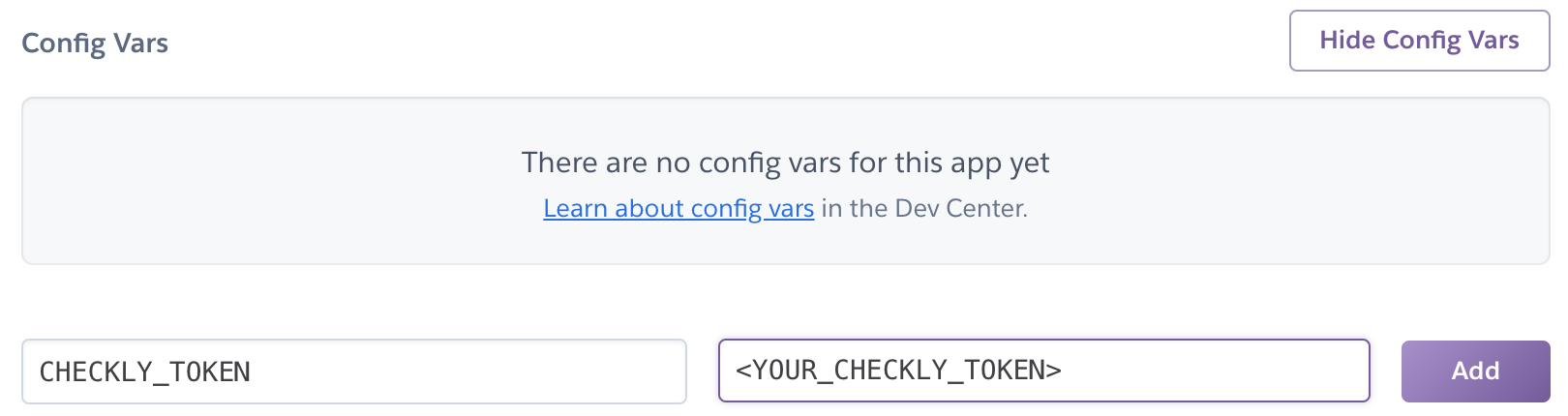
This is a v1 integration. We are working on providing better feedback, longer runs, GitHub PR feedback and more customization options
for checks triggered directly via the API.
The total run time of all checks cannot exceed 30 seconds or you will receive a timeout error.
![]() You can contribute to this documentation by editing this page on Github
You can contribute to this documentation by editing this page on Github