CI/CD
Triggering a group of checks in your CI/CD pipeline works exactly the same as triggering a single check.
There are two big differences:
- We run all the checks in your group. Checkly looks at your concurrency setting to determine how many checks we fire at once.

- The result reported now is an aggregate of all check runs, with individual check results as part of the message, i.e.
GitHub deployment triggers
We can run your check group whenever GitHub sends out a deployment webhook. Works great with services like Vercel and Heroku.
To get started:
- install the Checkly GitHub app as described here
- Link a repo from the CI/CD tab in your group
- Trigger your first deployment
Checkly will run your group and provide a detailed report right in GitHub:
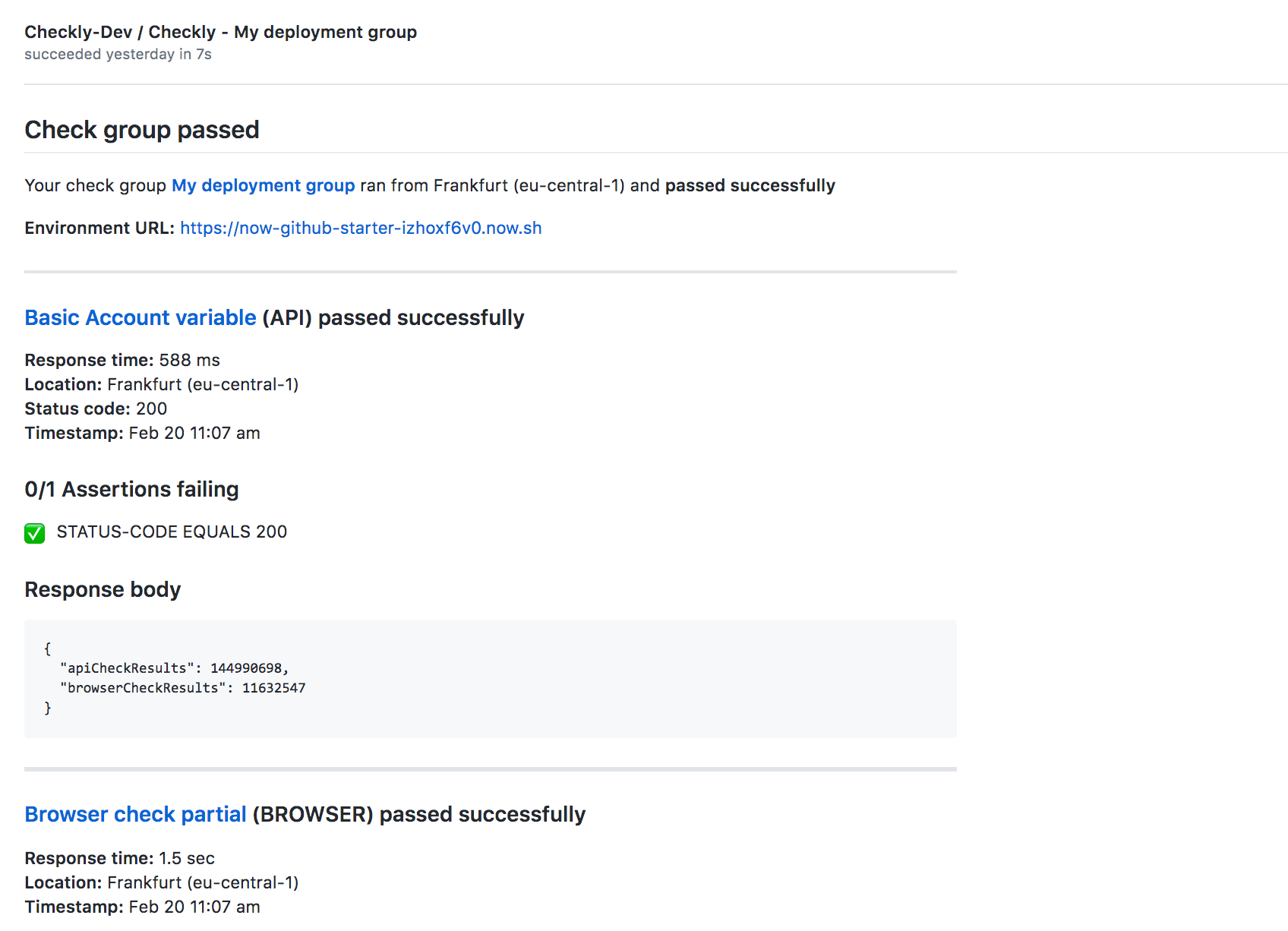
Command line triggers
On any CI/CD platform, you can just call our API with a dedicated URL and get the results of a group run. Command line trigger for group work exactly the same as described in our CI/CD command line trigger documentation
The only difference is the result we send back. Instead of a single object, we return an array of results that details the name, UUID, response time and failure status of each check in the group.
http http://api.checklyhq.com/check-groups/23/trigger/TdzYPsRgKjDa
HTTP/1.1 200 OK
Date: Fri, 21 Feb 2020 20:52:32 GMT
cache-control: no-cache
content-encoding: gzip
content-type: application/json; charset=utf-8
[
{
"checkId": "6d6f0bf6-816c-4a41-bc70-418c5bbe85a2",
"hasFailures": false,
"name": "Basic Account variable",
"responseTime": 150.16614899993874
},
{
"checkId": "d02cb412-ebeb-4f10-85f9-d06cc808180a",
"hasFailures": false,
"name": "Edit variables in setup",
"responseTime": 159.08605000004172
},
{
"checkId": "61cbaa9e-65dd-4507-968a-9c99657e09e6",
"hasFailures": false,
"name": "Group Teardown Scripts",
"responseTime": 164.42142400005832
},
{
"checkId": "6e80a371-f96e-4bef-8e9a-fe93cbf65be7",
"hasFailures": false,
"name": "Browser check partial",
"responseTime": 1479
},
{
"checkId": "6608d223-6d84-4bdb-b319-18ec3d1649eb",
"hasFailures": false,
"name": "Setup script at check level",
"responseTime": 593.488227
},
{
"checkId": "e1b0881d-e0c1-4f14-8059-352d06b43f49",
"hasFailures": false,
"name": "Basic Account variable + setup + teardown",
"responseTime": 582.2815929999999
}
]
![]() You can contribute to this documentation by editing this page on Github
You can contribute to this documentation by editing this page on Github